8 Tips for Website Design for Small Business
Creating a user-friendly and visually attractive website is essential for small businesses looking to build a strong online presence. This guide provides eight practical design tips aimed at helping small business owners enhance their site’s usability, aesthetic appeal, and overall performance. By following these straightforward strategies, businesses can improve their website’s functionality and design, ensuring a more engaging and productive user experience.
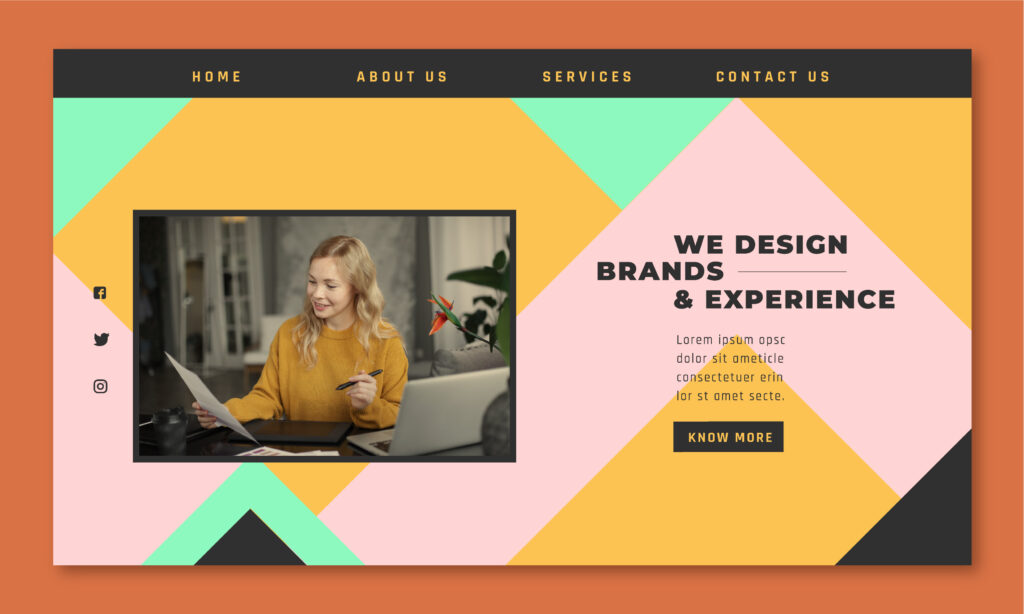
Tip 1: Know Your Audience
It’s crucial to understand who your website will serve. By tailoring your site to meet the specific needs and preferences of your audience, you can significantly improve both engagement and conversion rates. This customization makes your website more relevant to the users you want to attract, which can lead to increased loyalty and sales.
Conduct Audience Research
Begin by utilizing tools such as Google Analytics to gain insights into your visitors’ demographics, behaviors, and preferences. This data is invaluable as it helps you make informed decisions that directly impact the design and functionality of your site. Understanding who visits your site and what they look for can guide you in structuring your content and design to better meet their needs. For instance, if analytics show that a significant portion of your audience uses mobile devices, you can prioritize responsive design.
Data-driven design decisions enhance user engagement by ensuring that the website caters to the actual needs of its visitors. By analyzing user behavior patterns, small businesses can optimize their web pages to improve dwell times and reduce bounce rates, making the site more effective at retaining visitors.
Align Design with User Intent
Consider why your visitors are coming to your website and design your interface and navigation to help them achieve their goals efficiently. For example, if the primary user intent is to shop, streamline the browsing and purchase process with a simple layout and clear call-to-action buttons. This user-centric design approach helps in converting visitors into customers by reducing frustrations and enhancing the overall user experience.
When designing with user intent in mind, always ensure that the most frequently sought-after information or features are the easiest to access. Place top-selling products, important announcements, or special offers front and center on your homepage. By doing so, you’re aligning your website’s design with user expectations and making it easier for visitors to navigate through your site, leading to better user satisfaction and increased conversions.
Tip 2: Simplify Your Design
Keeping your website design simple and uncluttered can capture and hold users’ attention more effectively than a complex layout. A straightforward design eliminates confusion, helps users find what they need faster, and improves your website’s overall aesthetic appeal.
Opt for a Clean Layout
Choose a design that emphasizes clarity and ease of use. Opt for a layout that prominently features key content with plenty of white space around elements to reduce visual clutter. This minimalist approach helps users focus on what’s important without distractions. For instance, a clean layout with bold headings and spaced paragraphs improves readability and makes your site look professional and welcoming.
Incorporating ample white space into your design not only enhances aesthetics but also increases comprehension rates. Websites with clutter-free designs tend to hold users’ attention longer, making them more likely to read your content, interact with your site, and ultimately take desired actions, such as making a purchase or signing up for a newsletter.
Use a Consistent Color Scheme
Implement a consistent color scheme that reflects your brand’s identity to strengthen brand recognition and ensure visual harmony. Limiting your palette to a few complementary colors can create a cohesive look across all pages of your site. This strategy not only makes your website more attractive but also aids in creating a strong brand image that visitors will remember.
When selecting colors, consider their psychological impact and how they align with your brand message. For example, blue can evoke feelings of trust and security, making it a popular choice for finance and healthcare websites. Consistently using your brand colors throughout the design can subtly reinforce your branding and encourage customer loyalty.
Get the help of a web design agency
If you think you cant handle the work of designing and programming your website, it will be easier for any small business owner to get the help of an affordable web design agency. With them since they have the knowledge, you will be able to eliminate the frustrations of building the website yourself and do something better with your time like developing the business. Because website design for small business can be both affordable and also high quality. And you will save a ton of time.
Tip 3: Optimize Navigation
Navigational clarity is paramount in web design as it directly influences the user experience and engagement levels on your website. By simplifying and optimizing navigation, you can ensure that visitors find what they’re looking for without frustration, significantly reducing bounce rates and improving overall satisfaction.
Design Logical Navigation Paths
Organize your site’s navigation menu logically to reflect the hierarchy and importance of the different sections within your site. Use clear and descriptive labels for each link to ensure users can easily understand where each navigation choice will take them. For example, instead of vague labels like ‘Services’ or ‘Products’, use specific titles like ‘Graphic Design Services’ or ‘Kitchen Appliances’.
Moreover, it’s essential to maintain a consistent navigation structure across all pages. This consistency helps users learn your site’s layout quickly, making navigation intuitive. Always place your navigation bar in prominent places like the top of the page or directly under the header, and keep the structure simple—ideally limiting the main visible options to seven or fewer.
Ensure Mobile-Friendly Navigation
As mobile internet usage continues to surge, ensuring that your website’s navigation is mobile-friendly is critical. Optimize your navigation for smaller screens by using a responsive design that adjusts the navigation layout based on the device being used. For instance, consider implementing a hamburger menu for mobile users to save space while maintaining easy access to all parts of your site.
Additionally, make sure that all navigation elements are easy to interact with on touch screens. This might mean increasing the size of buttons, spacing links more generously, or using swipe gestures for navigating through content. Ensuring smooth navigational experiences on mobile devices not only enhances usability but also supports SEO efforts as Google places a high value on mobile usability.
Tip 4: Make It Responsive
As the internet becomes increasingly accessed through a variety of devices, having a responsive website design is essential. This flexibility allows your site to cater effectively to all visitors, regardless of the device they use, ensuring a wider reach and better user experience.
Implement Responsive Design
Adopt a responsive design framework that automatically adjusts the layout, content, and navigation of your website to match the screen size and resolution of the device it is being viewed on. This approach eliminates the need for a separate mobile site and ensures that your site is accessible to all users. Benefits of responsive design include improved site usability, increased time spent on site, and a boost in SEO as search engines favor websites that accommodate mobile users effectively.
When implementing responsive design, use CSS media queries to change styles based on device characteristics, prioritize content loading to enhance performance, and test interactive elements to ensure they work seamlessly across devices. By doing so, you maintain a consistent and professional image while accommodating your audience’s diverse needs.
Test Across Devices
Regularly testing your website on various devices and browsers is crucial to ensure that all visitors have a consistent experience. Utilize tools like Google’s Mobile-Friendly Test and BrowserStack to simulate how your site looks and functions on different devices and operating systems. This testing helps identify and fix any issues related to responsiveness or user interface glitches that could impair usability or accessibility.
Moreover, continuously updating your testing protocols to include new devices and browsers as they become available ensures that your website remains compatible and performs well. Regular testing not only helps improve user satisfaction but also reinforces your reputation as a reliable and user-focused business. By proactively addressing these issues, you can prevent potential frustrations and retain a positive relationship with your audience.
H2: Tip 5: Prioritize SEO
Integrating effective SEO strategies within your web design not only improves your site’s visibility in search engine results but also drives higher organic traffic. By making your website more SEO-friendly, you enhance your chances of appearing at the top of search results, crucial for attracting more visitors.
H3: Enhance With SEO-Friendly Elements
To optimize your site for search engines, incorporate SEO-friendly elements such as URLs, title tags, and meta descriptions that include relevant keywords. Ensure that your URLs are short, descriptive, and include main keywords to improve clarity and SEO performance. Similarly, craft title tags that are compelling and concise, and meta descriptions that provide a clear summary of the page content. These small but impactful changes can significantly improve your site’s SEO by making it more indexable and relevant to search queries.
In addition to basic elements, consider embedding structured data markup to help search engines understand the content on your pages better. This can lead to enhanced visibility in search results via rich snippets and other search features, potentially increasing click-through rates and bringing more targeted traffic to your site.
H3: Focus on Page Speed
Page speed is a critical factor for both user experience and SEO. Websites that load quickly have a lower bounce rate and higher engagement rates. Use tools like Google’s PageSpeed Insights to analyze and optimize the loading times of your pages. Techniques such as compressing images, leveraging browser caching, and minimizing CSS and JavaScript can drastically reduce load times. By focusing on speeding up your website, you not only improve user experience but also enhance your rankings in search results, as speed is a known ranking factor in Google’s algorithms.
Enhancing your website’s speed involves not only compressing assets but also evaluating and optimizing server response times and the critical rendering path. By ensuring that your web pages are as lean as possible, you minimize delay in page content becoming visible to users, which can significantly improve perceived usability and satisfaction.
Tip 6: Highlight Important Content
Make sure that your most valuable content is immediately noticeable to visitors to capture their interest and keep them engaged. Prominently displaying key information or features can effectively draw attention and encourage users to take desired actions.
Utilize Visual Hierarchy
Effective use of visual hierarchy is essential in guiding visitors’ attention to important aspects of your site. Manipulate size, color, and placement of various elements to highlight key features like major promotions or calls to action. For example, larger fonts, bold colors, and central placement can help make your most important content stand out. This strategy not only increases visibility but also significantly enhances the user’s ability to navigate your site and find the information they need quickly and efficiently.
Consider using contrasting colors for your call-to-action buttons or important links to make them easily distinguishable from the rest of your content. Additionally, structuring your content to flow logically and lead naturally into these calls to action can effectively guide users along the desired path of engagement.
Create Engaging CTAs
Clear and compelling calls to action (CTAs) are critical for converting visitors into customers. Ensure that each CTA is straightforward and tells users exactly what action to take—be it subscribing to a newsletter, making a purchase, or viewing a product. Use action-oriented language that creates urgency, such as “Buy Now,” “Register Today,” or “Get Started,” to make these CTAs more effective.
Moreover, place your CTAs strategically on your site to catch users’ eyes at the right moment. For example, positioning a CTA at the end of an engaging blog post or right below a compelling product description can optimize conversion rates. Ensuring that these elements are visually appealing and easy to find can dramatically increase the likelihood of user action.
Tip 7: Build Trust With Transparency
Building trust with your website visitors is a key factor in fostering a reliable and secure online environment. Transparent practices and clear communication help establish credibility and encourage users to engage more deeply with your site.
Display Security Badges
Show security badges prominently on your website to communicate that your site is a safe place for users to enter personal and payment information. Especially important on eCommerce sites, these badges can reassure customers that their data is secure, potentially increasing conversion rates. Ensure these icons are visible on all relevant pages, particularly on checkout pages, where they can have the most impact.
Additionally, consider including links to your privacy policy and terms of service near these badges to enhance transparency. This not only builds trust but also helps comply with legal requirements in many jurisdictions.
Include Clear Contact Information
Make sure your contact information is easy to find and clearly visible on your website. This includes your phone number, email address, and physical location if applicable. Having prominent contact information reassures users that they can reach out to real people if they need assistance, which builds trust and credibility.
Include multiple ways for users to contact you and consider offering live chat support to provide immediate assistance. This level of openness and availability can make users feel more secure when using your site, which is particularly important for new visitors who might be hesitant to make their first purchase.
Tip 8: Regularly Update Content
To keep your audience engaged and ensure your website remains competitive in search rankings, it’s vital to regularly update your site with fresh, relevant content. This practice not only maintains user interest but also signals to search engines that your site is continually evolving and providing value, which can positively impact your SEO efforts.
Schedule Regular Updates
Establishing a consistent schedule for updating content is crucial for keeping your website dynamic and engaging. Create a content calendar that outlines when new posts, videos, infographics, or updates are published. This helps in maintaining a regular schedule that your users can anticipate and look forward to. Regular updates are also viewed favorably by search engines, which tend to give higher rankings to websites that consistently offer fresh content.
Make sure to diversify the types of content you offer to cater to different audience preferences. This could include blog posts, articles, how-to guides, videos, or podcasts. Consistency doesn’t just mean posting regularly, but also maintaining a high standard of quality that meets or exceeds what your audience expects. This approach can help establish your site as a reliable resource for valuable information.
Promote New Content
Effectively promoting your new content is just as important as creating it. Utilize your homepage or a special ‘What’s New’ section to highlight recent updates and articles. This not only keeps your current audience informed but also serves to attract new visitors to your site. By prominently displaying new content, you ensure that visitors do not miss the latest posts and pages, which could potentially be the most relevant or exciting for them.
Additionally, leverage email newsletters and your social media channels to announce new content. This multi-channel promotion can significantly increase your reach and drive more traffic to your site. Each piece of new content should be seen as an opportunity to bring in visitors both old and new, and using every tool at your disposal to promote this content can maximize your visibility and impact.
Conclusion
By following these eight essential tips, small businesses can significantly enhance their web design, making their site not only more attractive but also more functional and user-friendly. Remember, a well-designed website does not just look good; it also performs well by providing a seamless user experience and maintaining high engagement levels. From knowing your audience and simplifying your design to optimizing navigation and regularly updating content, each step you take should aim to create a positive and productive environment for your visitors. These efforts will not only help you retain current customers but also attract new ones, ultimately contributing to your business’s success in the digital world. Keep these tips in mind to build a website that truly stands out and serves as a powerful tool in your marketing arsenal.